I had multiple .vob video files on multiple dvds that I wanted to be able to burn to a DVD that was viewable on TV via DVD Player. I am using CyberLink Power2Go, which came pre-installed on my laptop to burn the DVD. When I go to add the vob files to the disk compilation, I couldn't do it, as the .vob (Video Object) format is unsupported. Finally I found the program TMPGEnc which allows you to select multiple .vob files and converts them to MPEGs, which then can be burned to DVD via Power2Go. I was able to successfully view the videos on my TV via DVD player. The TMPGEnc trial version is disabled after 14 days.
September 18, 2007
September 11, 2007
BizTalk Orchestration Error "Parameter name: val"
I ran across this error message in an orchestration recently (in a Message Assignment shape). It didn't tell me a whole lot, and as of right now, doesn't give me many Google results.
OrchestrationValue cannot be null.
Parameter name: val
...and there is no parameter named 'val' in the Orchestration.
In the offending Message Assignment shape I have created a new message, and in that message I assign values based on distinguished fields in another message, so at first I thought maybe one of the nodes in my new message was MinOccurs=1 by default, and not being created, but no, they were all there. The problem ended up being that one of the Distinguished Fields I was referencing did not exist - the map that created the message had no source link to that field.
Posted by
Dan Shultz
at
5:49 PM
2
comments
![]()
![]()
September 04, 2007
Error TF10121
Error TF10121 can happen in Visual Studio 2005 when you try to add a project to TFS source control that has the same name as a previously deleted project. Often, closing and re-opening the solution resolves the issue.
Posted by
Dan Shultz
at
3:51 PM
0
comments
![]()
![]()
BizTalk SQL Adapter schema generation wizard confusion
As I was attempting to generate some schemas in BizTalk based on the results of a stored proc, I was having problems passing the necessary parameters to the procedure - even though I specified valid param values in the wizard, the generated SQL script always passed NULL for every parameter every time. Here's how the params are initially set in the wizard once you select the desired proc: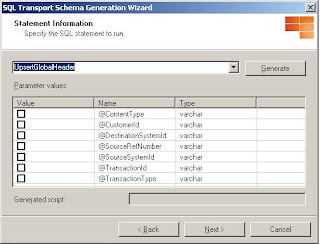
...and once you check the value box, the string NULL is initially populated as the value.
Now, here's where the problem occurs - if you set the values you actually want, and click generate, the generated script still has null values for all params, like
EXEC UpsertGlobalHeader @ContentType=NULL, @CustomerId=NULL,...
even though valid values are specified:
I finally found the answer here. Apparently, checking the checkbox in the Value column means set to NULL no matter what value you enter in the text area. So you need to UNcheck the value box, enter the text value you want for that param's value, and click generate. That sets the desired value in the script. In the case below, the @ContentType param would be set to 'PROD', all others would be still set to NULL.
http://msdn2.microsoft.com/en-us/library/aa578440.aspx
Posted by
Dan Shultz
at
10:41 AM
4
comments
![]()
![]()



